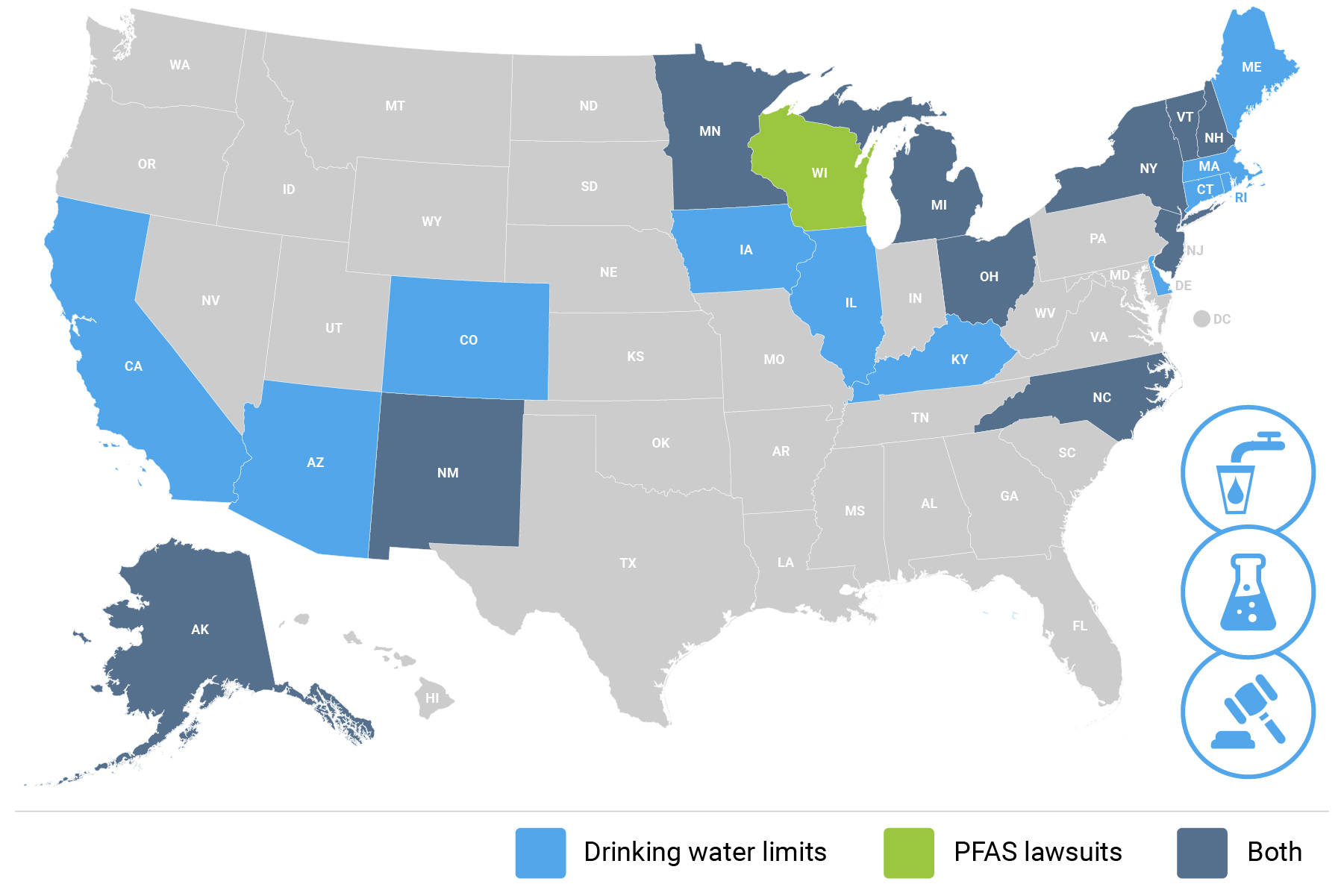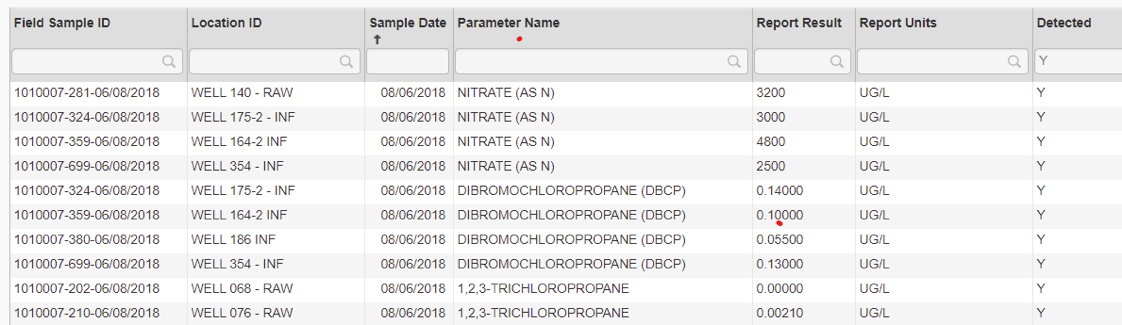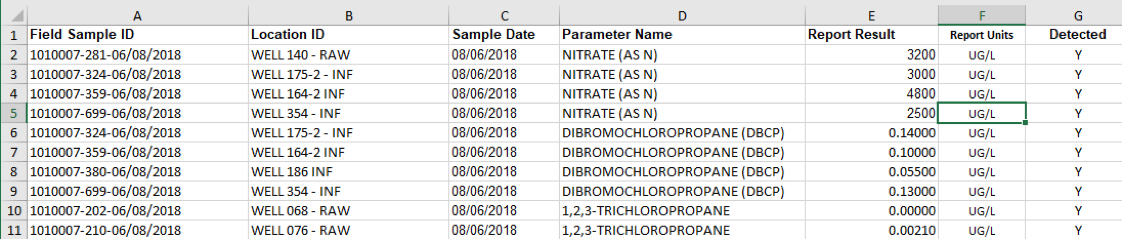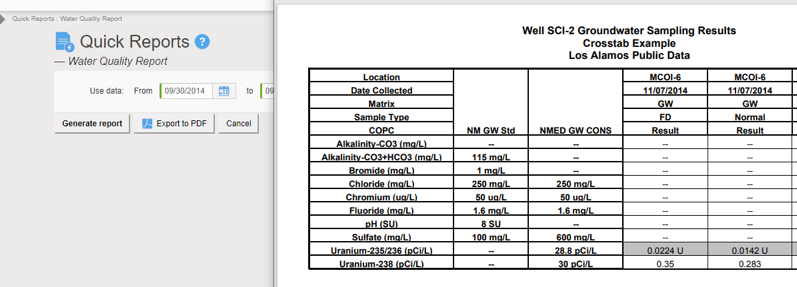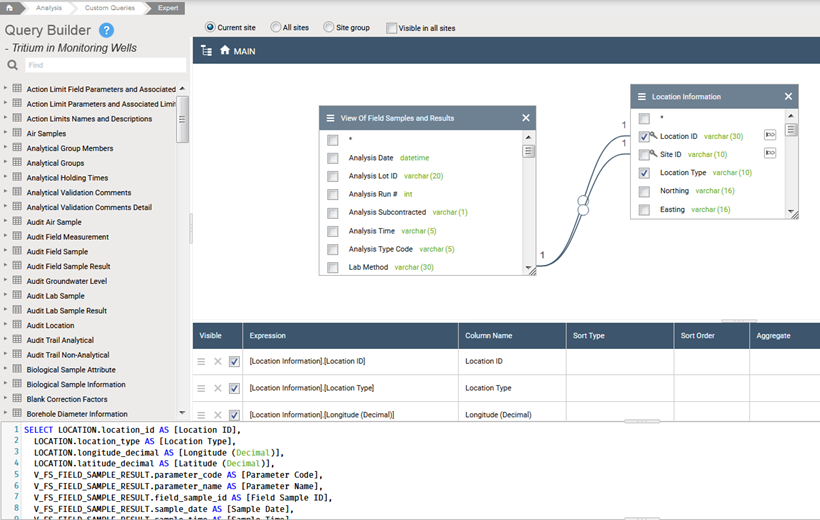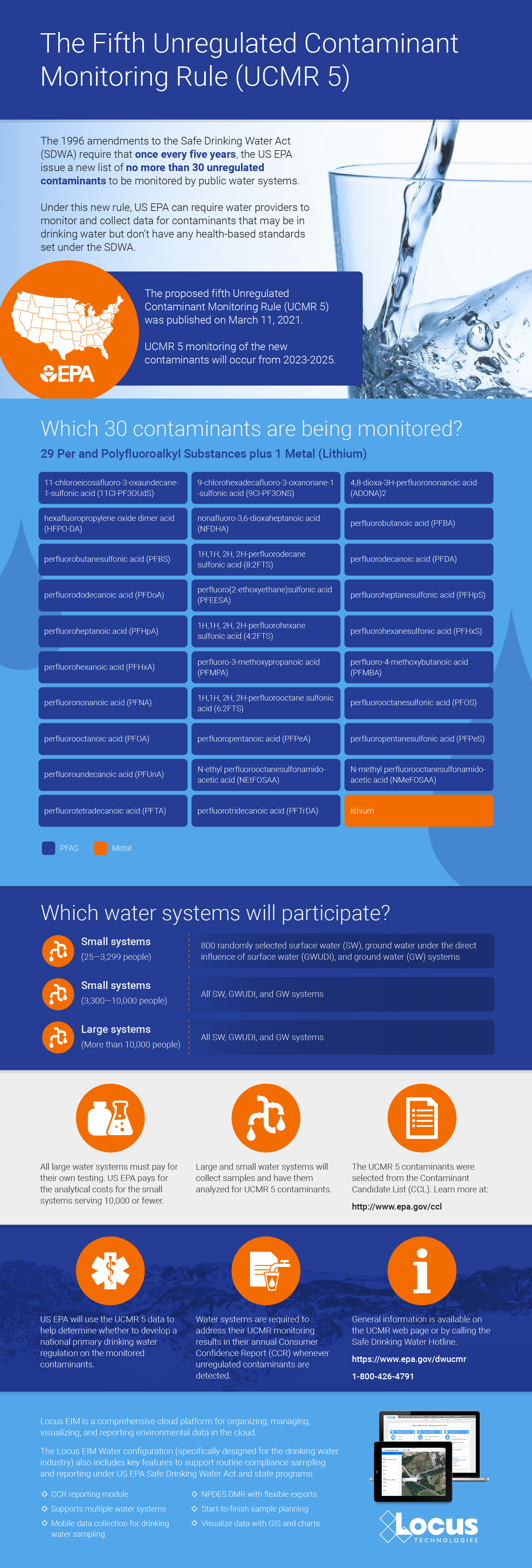Embodied Carbon in the Construction and Building Operations Industry
When we look at all the new construction in the next 20 years, we see the critical role embodied carbon plays. The world urgently needs to address carbon emissions from buildings and construction, constituting almost 40% of global carbon emissions. Of those total emissions, building operations are responsible for 28% annually, while building materials and construction (typically referred to as embodied carbon) are responsible for an additional 12% annually.
The construction industry is the world’s largest single industry. Oxford Economics estimates the global construction market at $10.7 trillion in 2020. The market is expected to grow by $4.5 trillion between 2020 and 2030 to reach $15.2 trillion.

Unlike operational carbon emissions, which can be reduced over time with building energy upgrades and the use of renewable and nuclear energy, embodied carbon emissions are locked in place upon completion of construction. The owners and construction industry must handle embodied carbon now if we hope to achieve climate change goals by target dates. Embodied carbon typically precedes Scope 1, 2, and 3 emissions and should be added to those for any new construction.
Achieving zero embodied emissions will require adopting the principles of reusing, reducing, and sequestering, including retrofitting existing buildings, using recycled materials, and designing for deconstruction. Reducing means material optimization and the specification of low to zero carbon materials. Sequester means including the design of carbon sequestering sites and the use of carbon sequestering materials.
Just three materials – concrete, steel, and aluminum – are responsible for 23% of total global emissions (most of the materials used in the built environment). Concrete is the second most-consumed substance on Earth after water. Overall, humanity produces more than 10 billion tons, about 4 billion cubic meters of concrete and cement per year, or about 1.3 tons for every person on the planet, more than any other material, including oil and coal. The consumption of concrete exceeds that of all other construction materials combined. Making modern cement and concrete has a heavy environmental penalty, being responsible for 5% or so of global carbon emissions. And yet, most of those emissions are not accounted for during regular carbon reporting protocols. Steel and aluminum are not much different.
All companies that want to be credible with their carbon reporting need software tools for embodied carbon tracking and management. For this reason, Locus has developed a SaaS application to manage and report embodied carbon data in real-time during construction projects. The Locus Embodied Carbon app, part of the ESG toolset, advances environmentally friendly infrastructure design and increases the ability to track and reduce emissions before being built in the new structure forever.
Locus’s Embodied Carbon management software automates carbon emissions management throughout the design and construction processes. It is one of the most ambitious real-time carbon management software programs in the US. Locus Embodied Carbon app helps site owners, construction companies, and the supply chain reduce embodied carbon from on-site construction activities and reduce air pollution from construction activities.
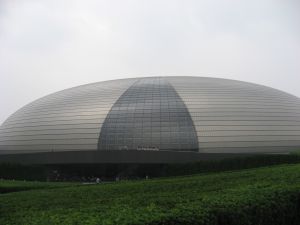
Locus Embodied Carbon application combines the advantages of Locus Platform’s multitenant SaaS with its powerful configuration tools and APIs that, for example, stream carbon data from construction equipment to online software. The construction industry now has precisely the ESG software solution they need to fit their business processes for the low carbon construction program management to incorporate other EHS compliance and Sustainability data on the same unified platform in the future.