Streamline and Simplify Annual CCR Preparation
Streamline and simplify annual CCR preparation with Locus water quality software—designed for water systems to simplify the sampling, management, and reporting of drinking water data.
Streamline and simplify annual CCR preparation with Locus water quality software—designed for water systems to simplify the sampling, management, and reporting of drinking water data.
Humankind has produced hundreds of millions of tons of plastics since the 1950s. A relatively small proportion of these plastics (less than 10%) has been recycled; some has been incinerated; and a significant amount has been entombed in landfills. A small, but significant proportion of those plastics end up as microplastics (plastic particles less than 5 microns in size). Experts estimate that as many as 1.5 million tons of microplastics are released to surface water (oceans, rivers, lakes) every year. These particles don’t readily break down in the environment—which means they accumulate in the water.
So what does that mean? If even half of the microplastics that entered the waters over the last 10 years are still there, and they are evenly distributed across all the water on Earth, it means that every liter of water on the planet has over 500 tiny pieces of plastic floating around in it.
Of course, the plastic isn’t evenly distributed—we haven’t contaminated the deep oceans to the same extent we’ve contaminated rivers, lakes and other surface waters, from which we draw our drinking water. The World Health Organization (WHO) recently reported that studies of drinking water show it contains up to 1000 particles/L. WHO showed that the two most common plastic particle were PET (polyethylene terephthalate), commonly found in clothing and food containers, and polypropylene (bags, packaging and some fibers).
People don’t know how bad these are. General consensus among experts is it depends on the type of plastics: polyethylene is probably not bad, phthalates are worse, and chlorinated compounds such as vinyl chloride are far worse.
Regulators are starting to take notice: REACH in EU and CA both have proposed regulations for microplastics in drinking water. The REACH regulations attack the problem at the source. They include measurement of microplastics that are shed from clothing and fibers, which are the source of up to 35% of the microplastics in the environment. California will likely start with a preliminary guideline to help water suppliers measure and assess the microplastics in their systems.
As a drinking water supplier, you need to be prepare to manage microplastics. A good first step is having a flexible software system such as Locus, in place to track microplastics. The system should track the sampling and lab methodology as well as the data results, so you can continue not just to track your data, but assess its meaning in the face of evolving regulations and methodologies.
As a consumer of water, begin by cutting down on plastics usage. Wear cotton or other apparel which doesn’t include synthetics.
About the Author—Steve Paff, Locus Technologies
Steve Paff is a Sales Engineer, Product Manager and Implementation specialist with over 25-years’ experience delivering quality software solutions for environmental, health, safety and sustainability. Mr. Paff has extensive experience in many of the industry’s software suites. He came to Locus as Senior Sales Engineer after developing and launching a Covid-19 contact tracing app and developing an app to track sustainability metrics across the global apparel supply chain.
Simplify your air quality data management and reporting with Locus’ unified software solution. Our Air Quality application resolves most common issues with managing and submitting your site emissions data. Locus handles all required regulatory data from your facilities in one centralized platform and makes it possible to streamline your tracking and reporting requirements for programs such as Title V, GHG, Fenceline, and LCFS.

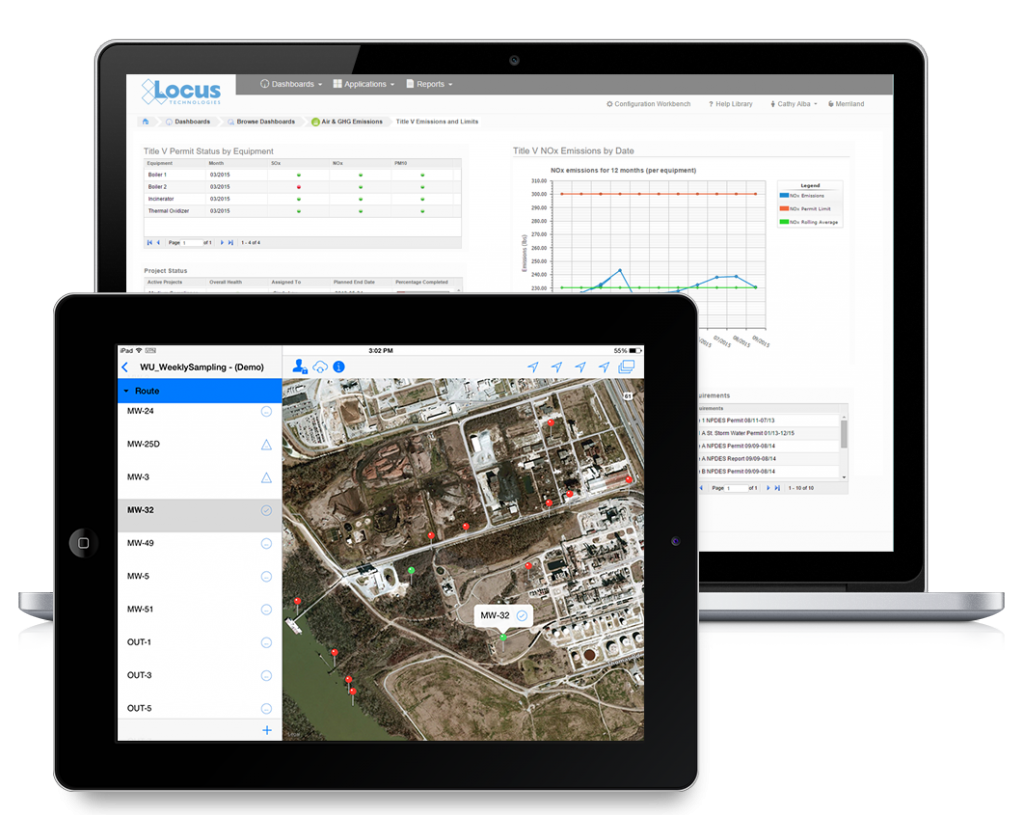
Attention all water providers: the EPA’s UCMR 5 list includes 30 contaminants (29 PFAS and lithium) that both small and large water systems have to test for and report. Can your current environmental solution handle it?
Locus EIM environmental software can handle new chemicals and analyses seamlessly. Both the standard Locus EIM configuration and the Locus EIM Water configuration (specially tailored to water utilities) are built with ever-changing regulations in mind.
We’ve put together some helpful background and tips for water providers preparing for UCMR 5 monitoring.
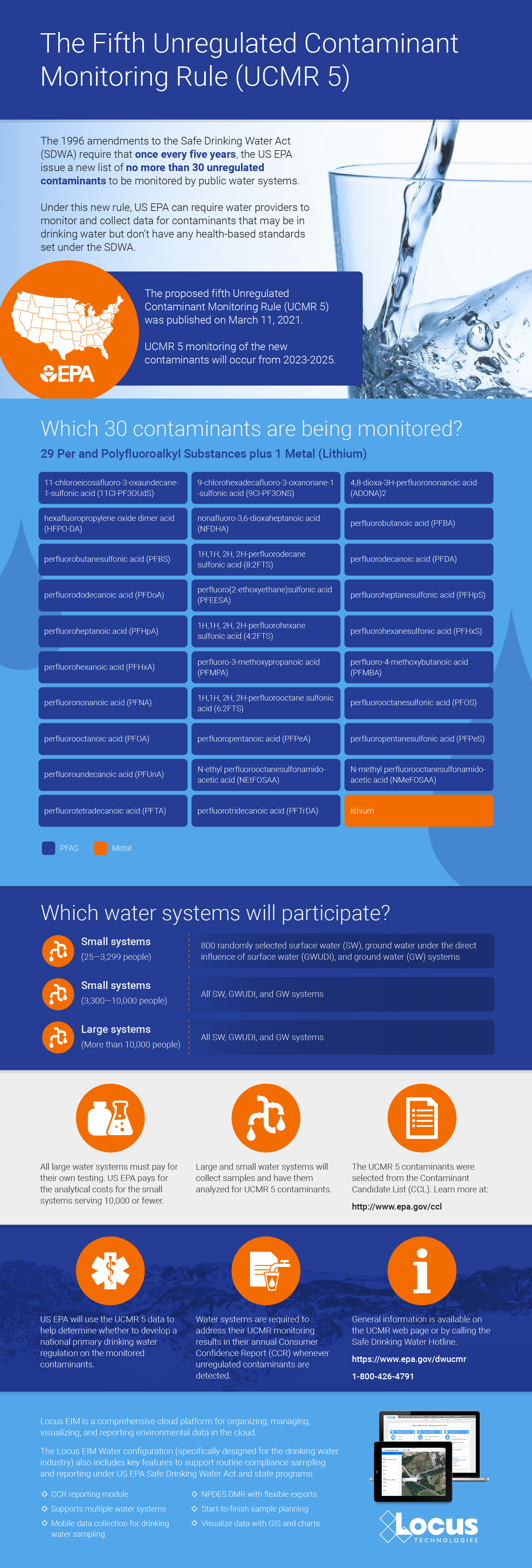
In 1996, Congress amended the Safe Drinking Water Act with the Unregulated Contaminant Monitoring Rule (UCMR). Under this new rule, US EPA can require water providers to monitor and collect data for contaminants that may be in drinking water but don’t have any health-based standards set (yet) under the SDWA.
More than 150,000 public water systems are subject to the SDWA regulations. US EPA, states, tribes, water systems, and the public all work together to protect the water supply from an ever-growing list of contaminants.
However, under the UCMR, US EPA is restricted to issuing a new list every five years of no more than 30 unregulated contaminants to be monitored by water providers.
This helps reduce the burden on water providers, since monitoring and testing for the existing long list of regulated contaminants already requires a significant investment of time and resources.
Throughout the course of this monitoring, US EPA can determine whether the contaminants need to be officially enforced— but this would require regulatory action, routed through the normal legislative process.
Contact your Locus Account Manager for help setting up your EIM database in advance of your sampling schedule, and we’ll make sure you’re equipped for UCMR 5!
Not yet a customer? Send us a quick note to schedule a call or a demo to find out how Locus software can completely streamline your water sampling and reporting.
More helpful links:
Maybe you are a user of Locus’ Environmental Software (EIM) and are looking to get more out of our product. Or perhaps you are using another company’s software platform and looking to make a switch to Locus’ award-winning solution. Either way, there are some features that you may not know exist, as Locus software is always evolving by adding more functionality for a range of customer needs. Here are five features of our environmental software that you may not know about:
Locus expanded the EIM application programming interface (API) to support running any EIM Expert Query. Using a drag and drop interface, an EIM user can create an Expert Query to construct a custom SQL query that returns data from any EIM data table. The user can then call the Expert Query through the API from a web browser or any application that can consume a REST API. The API returns the results in JSON format for download or use in another program. EIM power users will find the expanded API extremely useful for generating custom data reports and for bringing EIM data into other applications.

The Expert Query Builder lets users schedule their custom queries to run at given times with output provided in an FTP folder or email attachment. Users can view generated files through the scheduler in a log grid, and configure notifications when queries are complete. Users can scheduled queries to run on a daily, weekly, monthly, or yearly basis, or to run after an electronic data deliverable (EDD) of a specified format is loaded to EIM. Best of all, these queries can be instantly ran and configured from the dashboard.
Multiple charts can be created in EIM at one time. Charts can then be formatted using the Format tab. Formatting can include the ability to add milestone lines and shaded date ranges for specific dates on the x axis. The user can also change font, legend location, line colors, marker sizes and types, date formats, legend text, axis labels, grid line intervals or background colors. In addition, users can choose to display lab qualifiers next to non-detects, show non-detects as white filled points, show results next to data points, add footnotes, change the y-axis to log scale, and more. All of the format options can be saved as a chart style set and applied to sets of charts when they are created.
To help customers find the correct EIM menu function, Locus added a search box at the top right of EIM. The search box returns any menu items that match the user’s entered search term.
When the user runs the template for a specific set of locations, EIM displays the callouts in Locus’ premium GIS software, GIS+, as a set of draggable boxes. The user can finalize the callouts in the GIS+ print view and then send the resulting map to a printer or export the map to a PDF file.
299 Fairchild Drive
Mountain View, CA 94043
P: +1 (650) 960-1640
F: +1 (415) 360-5889
Locus Technologies provides cloud-based environmental software and mobile solutions for EHS, sustainability management, GHG reporting, water quality management, risk management, and analytical, geologic, and ecologic environmental data management.
