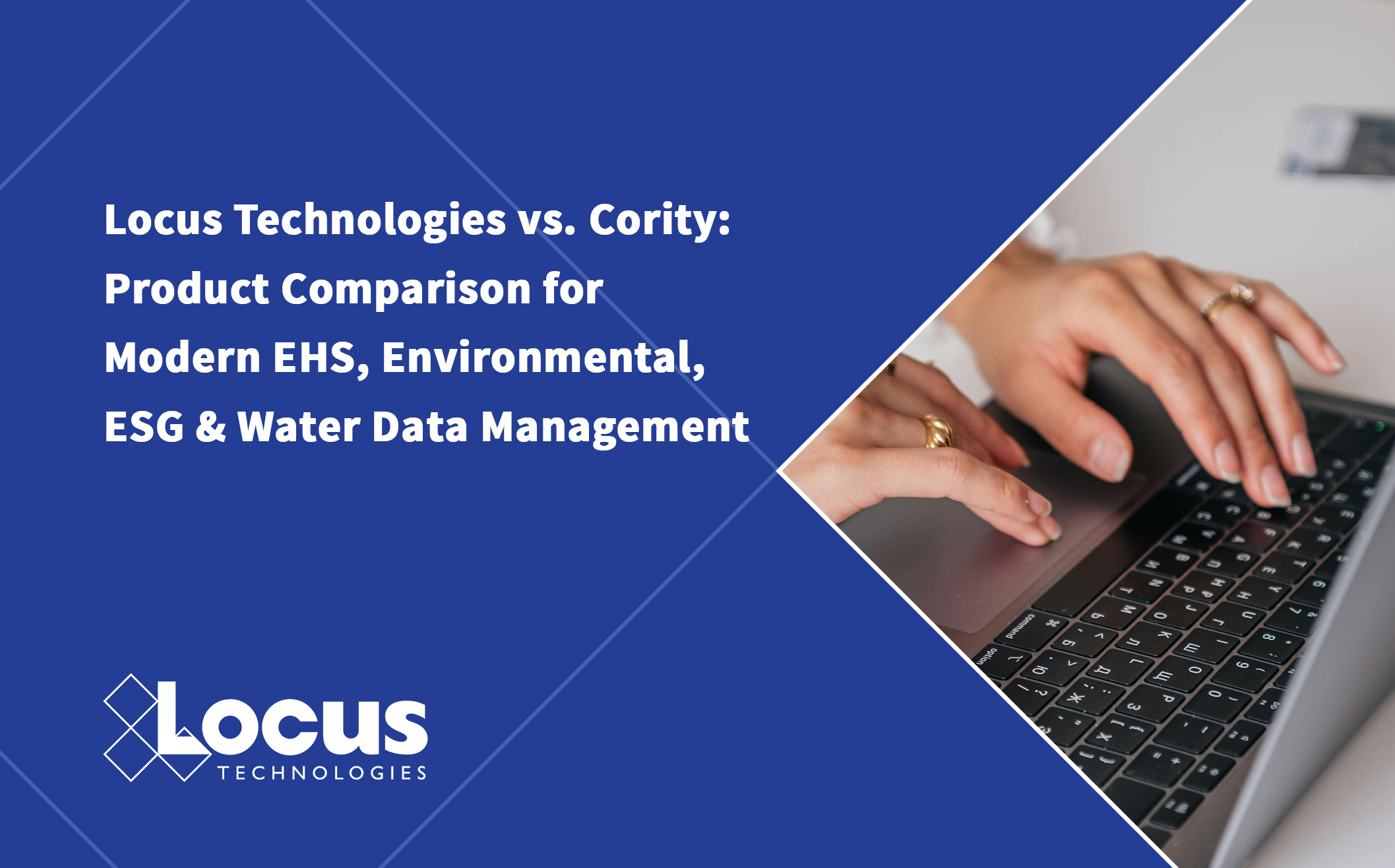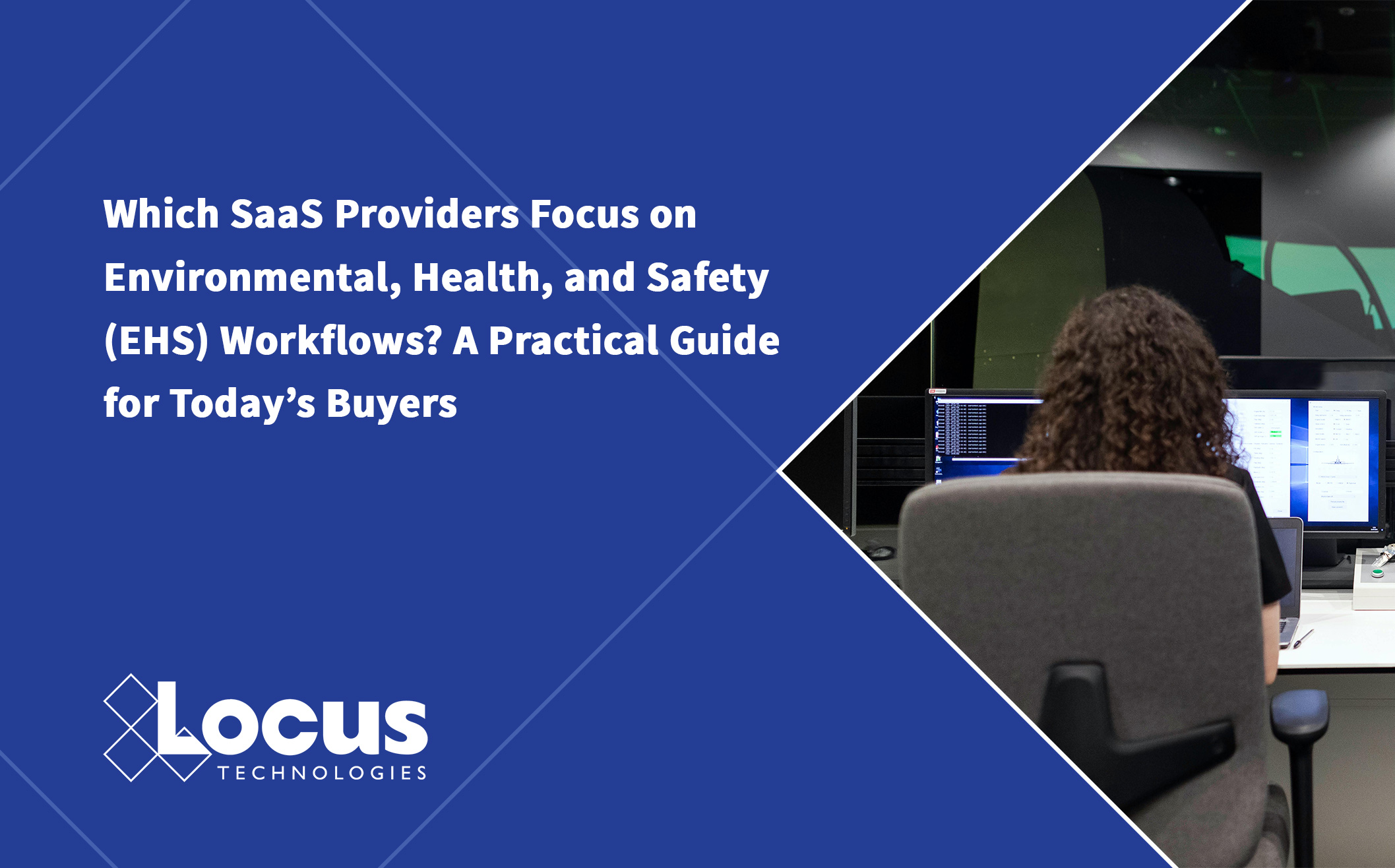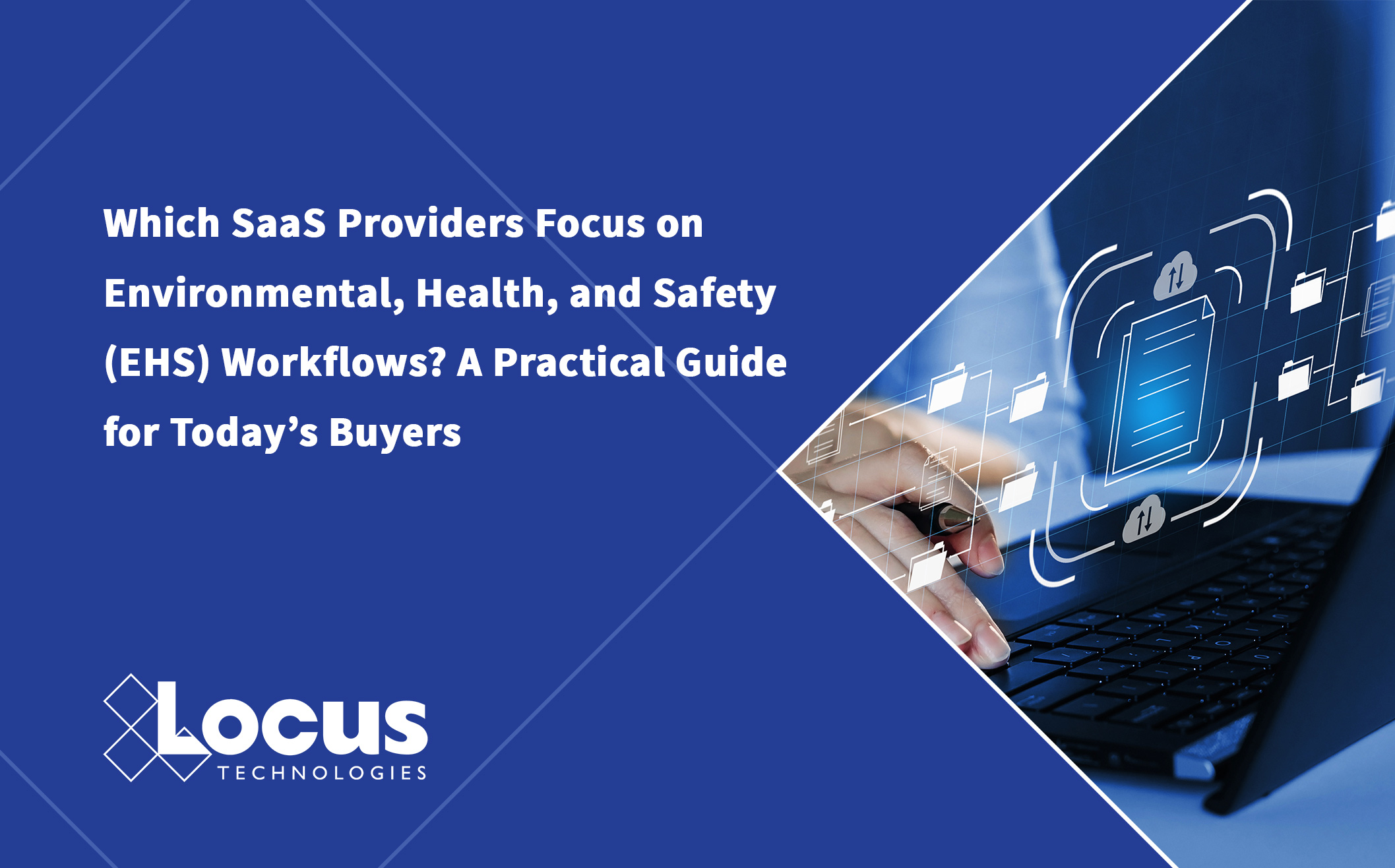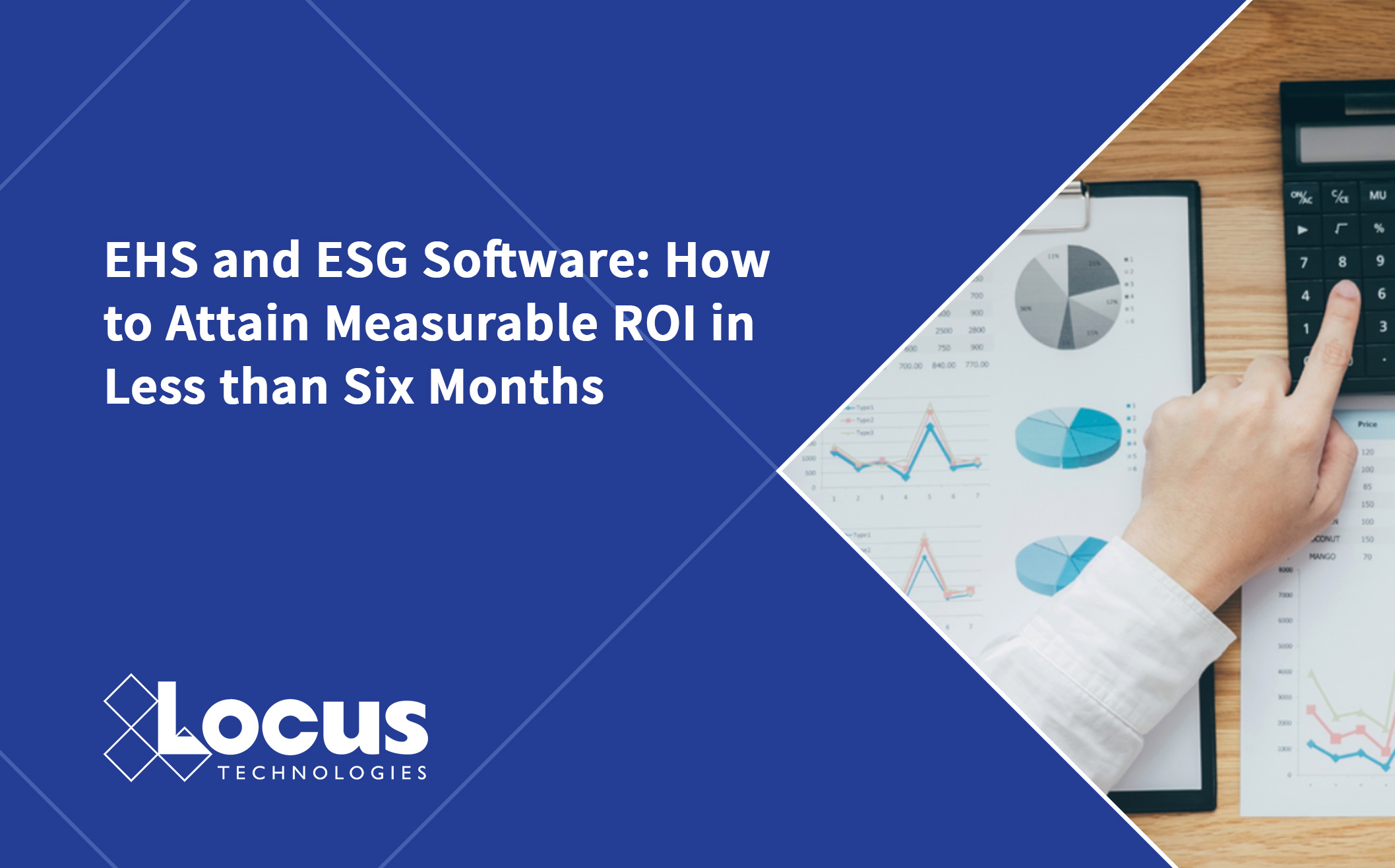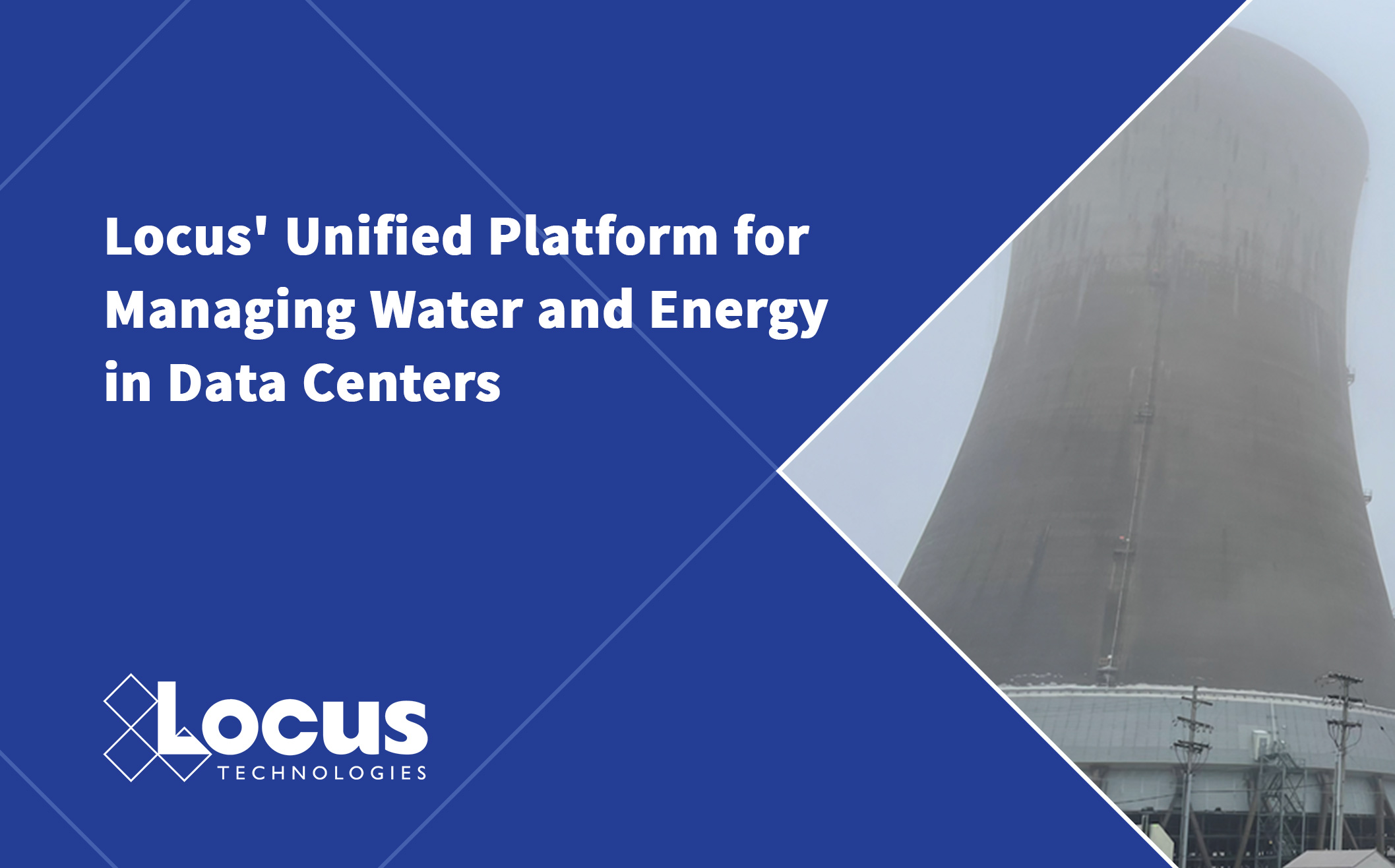From the Experts
What is EHS compliance software? Welcome to the complete buyer’s guide for 2026.
EHS compliance software is essential for managing environmental, health, and safety regulations across industries. It streamlines processes, reduces risk, and improves workplace safety. Whether you’re implementing a new system or optimizing your current one, understanding how EHS compliance software works is crucial.
This guide covers everything you need to know about EHS compliance software, including features, benefits, best practices, and even what questions to ask in demos and RFPs.
Our most popular resources
If you are in the market for new software, we encourage you to spend some time with the checklists, how-tos, eBooks, white papers, case studies, and expert blogs that we’ve pinned here.
Tired of researching software? Ready to talk to the experts? We are happy to help.
Getting started: how to lead a software buying initiative in your organization
To effectively research and select the right software, start by clearly defining your organization’s specific compliance needs, industry regulations, and reporting obligations. Outline the functional requirements your team needs, such as incident tracking, audit management, training, or chemical inventory. Research available software options, paying close attention to core features, scalability, ease of implementation, and compatibility with existing systems. Examine industry case studies and third-party evaluations to understand each solution’s reliability and performance. Assess vendor credibility, responsiveness, customer support quality, and the frequency of software updates or enhancements. Request live demonstrations to explore functionality, user interface, and customization options. Include input from key stakeholders in safety, compliance, IT, and operations throughout the evaluation process. Finally, consider pricing models and total cost of ownership, and select the solution that best aligns with your organization’s long-term compliance goals and operational strategy.
Has your EHS software let you down?
See why organizations move to Locus.